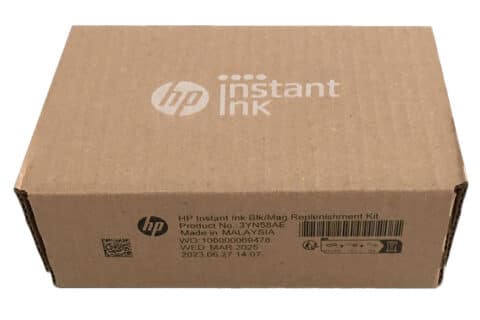Corona has pressed the pause button on many things, from social events to production lines. Some manufacturing companies have had to shut down entire systems temporarily. Apart from pandemics, there are obviously other reasons for production breaks on a regular basis: end of season, company holidays and other planned downtimes.
Long downtimes can lead to machine problems, which have a bad habit of showing up once it is time to go back to full operation. Regarding your labeling and marking systems, we would recommend a preventive service check-up with our experienced technicians at Weber Marking Systems. There are also a few, easy maintenance tips that you should follow for a smooth restart!
Putting label printers and labeling systems back to work


Desktop label printers as well as print-apply systems from Weber Marking Systems are quite uncomplicated when it comes to downtimes and restarts. A quick inspection and cleaning, according to the manufacturer’s instructions, should be enough. Use longer breaks for preventive maintenance and replace wearing parts if necessary!
 With just a few simple steps, you can keep your label printers intact and long-lasting. Regular maintenance helps with clean printing results and higher availability. See instructions
With just a few simple steps, you can keep your label printers intact and long-lasting. Regular maintenance helps with clean printing results and higher availability. See instructionsIt is also important to remove and store the label stock before long periods of non-use, or to replace it before the next print run. Otherwise, the clamped labels may age or bleed more quickly. In addition, they may take the form of the material path bend, making it harder to peel them off the backing paper. In this case, you can try unwinding and re-inserting about 1 meter from the label roll first.
Drop-on-demand inkjet printers (Markoprint)
To ensure that the ink does not dry out in inkjet printers, a few preparations are recommended, especially for downtimes that last longer than three days. The user manuals describe how to take the devices out of operation. This includes, for example, covering the nozzle plate from permanently installed print heads or removing the cartridge and capping it with a CartClip.

With Markoprint integra Ultimate HP, we have developed a particularly robust solution within our thermal inkjet range. Its print head closes automatically when it is idle and automatically cleanses the nozzle plate each time it is closed and opened. This benefits both companies with longer downtimes and companies with wet cleaning or dusty environments.
Our service team will be happy to help you!
If you need any technical assistance before, during or after downtimes, don’t hesitate to contact us. The service team at Weber Marking Systems will support you with qualified maintenance services at your manufacturing site (in compliance with official protection and hygiene guidelines, of course) or via remote services!
Request technical support