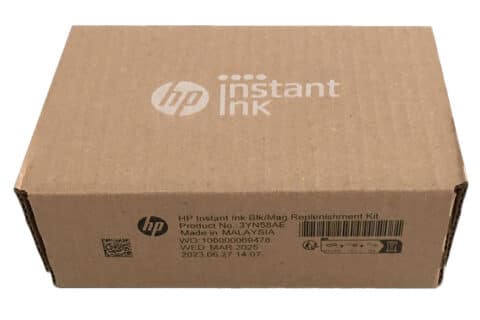The barcode is indispensable in industry, logistics and commerce. Barcodes speed up data collection, prevent input errors and control entire systems. But this form of industrial automation only works if cameras and barcode scanners can read barcodes without errors.
Weber effortlessly identifies products on their journey from A to B. To do so, we offer our customers product identification solutions that contribute to an efficient production and logistics process. From label printers and barcode scanners/labels to labeling machines and inkjet printers. That is why we know the pitfalls of barcode readability. We are happy to share our knowledge with you. Here, we give you 6 tips for readable barcodes.
1. Use a quiet zone
 The barcode scanner requires a sufficiently large light area around each barcode – the so-called ‘quiet zone’. This is to recognise the beginning and end of the code. The area should be at least 5 times the width of the narrowest bar. Make sure nothing disturbs the quiet zone.
The barcode scanner requires a sufficiently large light area around each barcode – the so-called ‘quiet zone’. This is to recognise the beginning and end of the code. The area should be at least 5 times the width of the narrowest bar. Make sure nothing disturbs the quiet zone.
2. Use high contrast for the barcode
High-contrast prints are easier to read by barcode scanners. Avoid light-coloured barcodes on light backgrounds and dark barcodes on dark backgrounds. Also, certain barcode colour combinations are very unfavourable, such as red on white, black on blue and black on green.
The best contrast is achieved with a black barcode on a white, non-transparent background. Unfortunately, this is not always possible. See suitable colour combinations for barcodes below.

3. Pay attention to the surface

Glossy materials such as varnished cardboard, aluminium cans or film paper can affect readability because the scanner’s infrared light reflects.
There is a trick! Print the barcode in reverse by reversing the colours instead of printing black lines, print white lines. If that doesn’t work, choose a different colour combination.
4. Ensure good print quality

If parts of the barcode are damaged, it is no longer readable by scanners and cameras. Check the barcode printing process.
Direct thermal printing is not durable because the label paper is sensitive to heat, abrasion and light. Direct thermal transfer printing (print ribbon) is much more durable.
In addition, the printer itself may reduce print quality if the print head and rubber roller (platen roller) are dirty or damaged, for example. Try cleaning or replacing the print head.
 By the way, a data matrix code is a little less error-prone than the bar code. Data matrix codes have an internal error detection process.
By the way, a data matrix code is a little less error-prone than the bar code. Data matrix codes have an internal error detection process.
Its powerful algorithms enable automatic error correction even if up to 30% of the code area is destroyed.
5. Follow specified barcode standards

In some cases, barcodes must be accepted by other companies throughout the supply chain, perhaps around the world. This means that the barcode must comply with certain rules that specify the print quality, bar height, colour and background of the barcode, as well as its position on the label or packaging.
Organisations such as GS1, which drive the global development and standardisation of barcodes, offer guidelines, tools and other services around this topic.
6. Make it easy & accessible
Important issues first. Make sure the code is not (partially) hidden by other objects during the scanning process. Know that barcode readers have certain focal lengths that only allow reading within their reading distance range. Even the angle at which the reader is held or attached can affect readability. Therefore, make sure the barcode is easily accessible and also protected from dirt, kinks and other damage.
Tip: to identify many goods simultaneously and without visual contact to scan, RFID technology can be an alternative. The integrated RFID transponders in an RFID label are not only durable and robust, but also rewritable.
Would you like to know more?
Get in touch with us. We devise solutions to any issue and will be happy to help you along the way.
CONTACT WEBER