Inkjet printers are used for industrial product marking and coding. Printing directly on the packaging can sometimes be cheaper and faster than labeling. If you take our following tips, you can save even more operating costs!
1. Lower inkjet print resolution
Although thermal inkjet printers can print at a very high print resolution of up to 600 dpi and more, it is not always necessary. While barcodes and data matrix codes usually have to be high-resolution, a lower dot density will do for many other applications. Test which print quality is sufficient for you. The lower the resolution of the printed image, the lower the ink consumption.
2. Select a different font
A closer look is also worthwhile when it comes to fonts. Did you know that there is a saving potential of up to 75%? Spacious typefaces as well as serifs take up more ink than necessary. Instead, choose sans-serifs, light font-weights or so-called ‘ecofonts’.
3. Empty ink cartridges completely
Since production stops cost a lot of money, ink cartridges are often simply changed during scheduled downtime as a precaution. This way, however, unused ink rests go to waste. While many devices indicate the ink level automatically indeed, Weber Marking Systems takes it one step further: We have developed a non-stop printing feature which operates two synchronized printheads simultaneously. Whenever one cartridge runs out of ink, the other one will continue printing automatically. This will allow you to replace the empty cartridge while the production keeps running!
4. Use original ink cartridges
Third-party manufacturers may seem cheaper at first glance. However, there is a risk that the savings will be at the expense of print quality. In the worst case, non-approved inks even lead to failures in the printing system. In addition, they are usually not as productive as the original products.
5. Protect the printheads
Be careful not to let the inkjet printhead dry out or become clogged with dust or else. This happens when an open ink cartridge is idle for a longer period. The result will be a poor print quality. You can prevent this by covering the ink cartridges during downtime. We offer a particularly practical solution with our Markoprint Shutter printhead, which is an industry-grade, self-sealing thermal inkjet printhead. Other great solutions are inkjet printers with IP code 65 such as our Markoprint integra One drop-on-demand printer or our Markoprint integra Ultimate printhead.
6. Central ink supply
At high print volumes, a central ink supply system may be worthwhile. It is an intelligent storage system that reports the ink level of the cartridges to the system in real time. These can then be refilled automatically during the printing process.
Weber Marking Systems offers a bulk system for its Markoprint inkjet systems. It is especially suitable for quick-drying or solvent-based HP inks. Because the system holds up to 400 ml of ink, it reduces the number of cartridge changes required, and above all, lowers long-term operating costs.
Get in touch for more information and FREE consultation




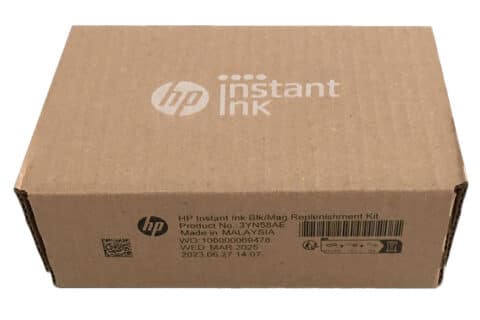














hi,
Good advices, my favorite way to save ink, is to use the settings in draft mode. This option is regularly found in: Device and Drivers / Select Printer / Printer properties / Preferences / aditional features -> Draft
regards
Sergyo Hdz
Nice post thank you for sharing these pieces of information with us.